
BALANCE APPLICATION
Balance is a one-stop wellness mobile app conceptualized during the 2020 pandemic. It’s designed for young adults who want an integrated and intuitive way to support their mental and physical well-being. The app centers around three primary wellness activities: guided meditations, physical activity, and journaling. Users answer a short, tailored quiz after selecting an activity, which leads to personalized content.
This project reinforced how intentional design can support emotional well-being, especially in uncertain times. In the next iteration, I would explore:
Partnering with wellness industry leaders for richer content
Introducing community or social accountability features
Leverage AI to deliver further personalized suggestions and tailored content based on user habits and progress.
PLATFORM
iOS APPLICATION
PROJECT TYPE
PERSONAL PROJECT
MY ROLE
UX/UI DESIGN
UX RESEARCH

1. This is what the user will see when they first download and open the application. They will be prompted to create an account or sign in to an existing account.

2. If the user is new to the application they will be able to create an account using their email or their Facebook account.

3. Once a user has an account they will be able to sign in to their profile.

4. After signing in the user will be taken to the home page. Here they will be able to select the wellness activity that they want to do. The user will be able to choose from fitness, meditation, or journaling.

5. Once the user clicks on one of the three wellness activities they will be prompted to select the amount of time they intend to do the chosen activity for.

6. If the user selected fitness, they will be taken to their personalized fitness home page, based on their selected activity time and profile (Eg. Previous workouts they've completed). They will be prompted to choose a personalized workout video, log a workout they completed outside the application, or select one of the recommended videos.

7. If the user selects the personalized video they will be prompted to take a short quiz to find the right video based on their current preferences.

8. After the quiz they will have the option to watch the video and complete the workout, or go back to the fitness home page and select a different option.

9. After they have completed a video they will have the option to rate and make notes about the workout, this information will factor into their future recommendations. They will have the option to view their progress at the bottom of the screen.

10. If the user selects log a workout, this is where they will be able to enter information about a workout that they completed outside of the application.

11. Here the user can view their progress in the three different wellness activities. This is designed similarly to a habit tracker to track consistency and frequency in the three wellness areas.

12. Each time the user opens the application they will see a different quote or wellness tip. This helps in educating them and putting them in the right mindset to begin their wellness practice.
RESEARCH & PROCESS
I conducted surveys and interviews with urban, college-educated individuals aged 20–29 (48% male, 52% female) to understand stress management habits during the pandemic. Common strategies included: healthy eating, meditation, physical exercise, and journaling.
Current pain points
1. Lack of Motivation & Commitment.
2. Overwhelmed by the amount of content available, creating decision fatigue around finding the right tools and practices.
3. Guilt from perfectionist tendencies and missed routines.
User Interviews
“It can be hard to find the right workout video or meditation since there are so many options to choose from. There are too many different apps and tools to help track your fitness, meditate, and eat right. It can be overwhelming to have so many different apps, that the tools themselves become a hindrance.”
“I struggle with consistency and motivation. It can be demotivating and make you feel guilty if when you miss a workout or a meditation. I’ve used habit trackers in the past and liked that, they’re a good way to keep the momentum going because you feel like you’re making progress.”
“It’s not about perfection but taking time for yourself. Wellness should be about using your intuition to explore what you need at that moment.”

Solution Goal:
To create an application that users find motivating to track and achieve consistency in their health, fitness, and mindfulness habits.
After brainstorming potential solutions, I decided on a mobile application to ensure maximum accessibility and convenience. The app would offer curated, personalized workouts, meditations, and journaling prompts (three of the most popular wellness activities among users).
The app allows users to easily select one of three activities (fitness, meditation, or journaling) and take a short quiz to receive curated content, eliminating decision fatigue. To address user concerns about motivation, I incorporated a progress-tracking feature inspired by habit trackers, allowing users to monitor their consistency and growth in each area. This idea was influenced by a research participant who successfully used bullet journaling and habit tracking to build new habits.

Storyboard ideation

Feature Ideation
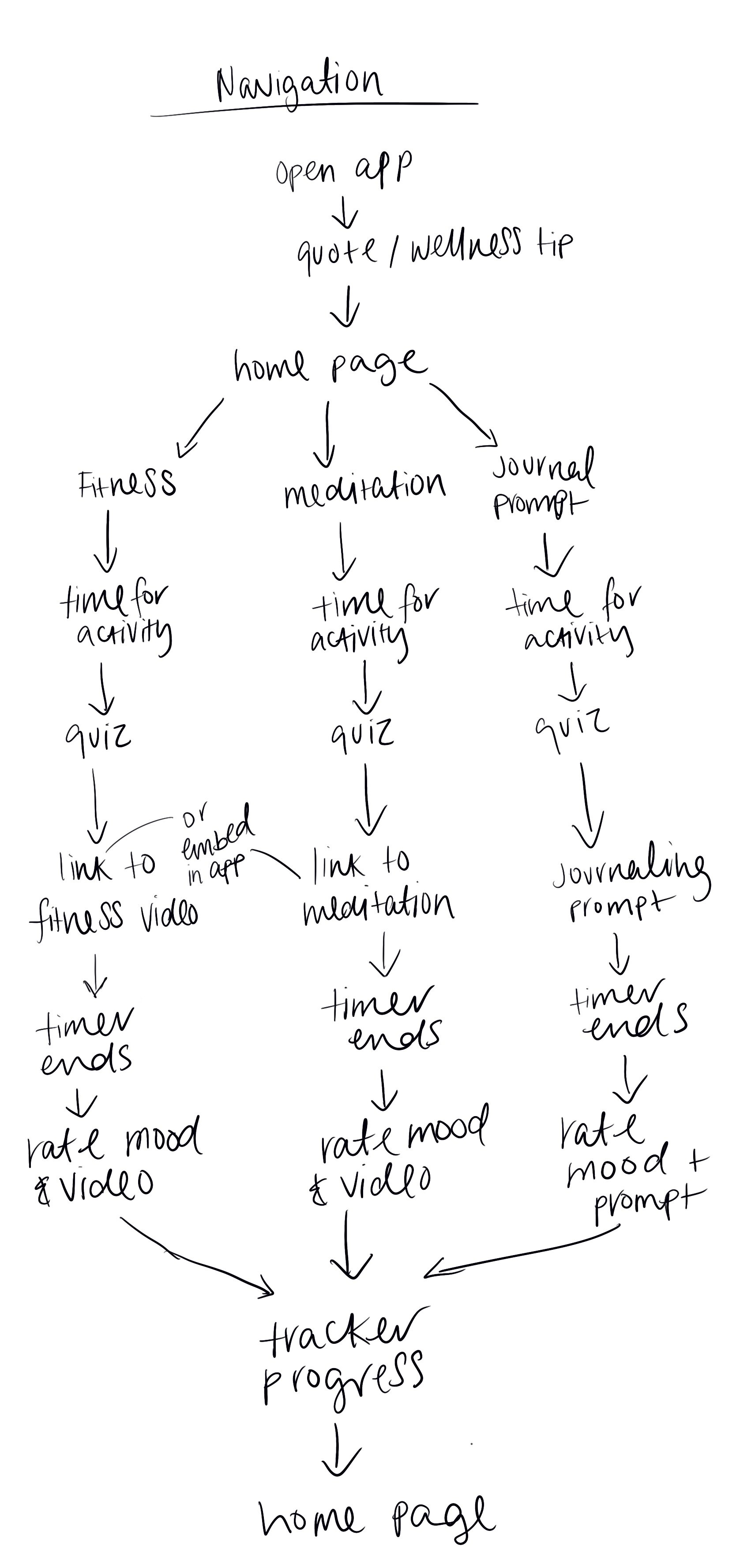
App Navigation

Paper Prototype Ideation
Usability testing & the next iteration
After creating low fidelity wireframes and conducting usability testing, I adapted the application before creating a high fidelity prototype.
In the application, I originally had two quizzes, users would be prompted to take the first quiz when they sign up to curate it specifically to their profile. However, based on user feedback I removed the initial quiz and kept only the one prompted by activity selection. This removal simplified the process and made it faster for users to start an activity.
Users also wanted the option to log a workout or meditation they completed outside the application, so I added a feature to allow for that. This created a more complete and holistic view when tracking their wellness progress.
I learned users had a desire for deeper knowledge and education around wellness and mindfulness. After further ideation, I considered including an education content section in addition to fitness, journaling, and meditation. However, I chose to keep the application more activity-based and chose a different way to incorporate an element of education. When users open the application before being prompted to log in they will see a wellness/mindfulness tip or quote intended to educate and put them in the right headspace to focus on their wellness practice.
User Flow Chart
In terms of the visual look and feel of the application, I knew users wanted their wellness practice to feel empowered as opposed to overwhelming which drove many of the design decisions.
I chose a muted pastel color scheme that would bring a sense of calm when users opened the application. Particularly the pastel green-blue and lavender as calming neutral colors, and a bright yellow as the logo to instill an energizing and motivating feel to the application.
I intended to bring elements of nature into the design by incorporating curves and waves as that’s more pleasant and easier on the eye. Manmade structures tend to focus on straight lines and edges, whereas in nature you see curves, circles, and rounded elements more frequently. This played into my font choice of Comforta, a rounded geometric sans-serif type design.


